The Mysterious Missing Tutorials
You click the "Tutorials" item on the Help menu. The Revit Help window comes up with a link to go download the tutorials for free from the Autodesk web site. (See, Autodesk figured out that 99 percent of us don't do the tutorials - even though they're actually quite good for getting a newbie started - so they don't install them by default anymore). You click the link and download the appropriate tutorial and diligently follow the instructions as to where to install them.
Then you launch Revit and go to the tutorials again, only to find "Navigation cancelled". Huh???
Relax. It's just Microsoft looking out for your safety. Isn't that nice of them? (Sort of like the guy that decided that turning OFF file extensions by default is a good idea - is that doofus still employed???).
Here's how you fix it. Bring up Windows File Explorer and go to the folder that you put the CHM file that you downloaded in - most likely C:\Program Files\Autodesk Revit Architecture 2010\Program. Find the file "TutorialsArchitectureImpENU.chm" (or "TutorialsArchitectureMetENU.chm" if you downloaded the metric tutorials). Right click on the file, click "Properties", then click "Unblock" on the dialog shown in the figure below.
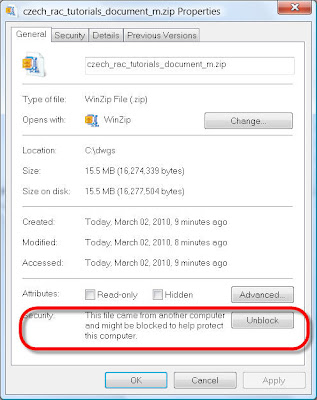
(Note: if you've downloaded tutorials in another language, the "ENU" part of the file name will be something else...).
That's it. Relaunch Revit afterwards and try the tutorials again...


